Can a Data Recovery Service recover a fully formatted USB Stick?
Formatting a USB stick can lead to permanent loss of data. However, data recovery services can help recover the data. This article is to show you the FAQs and ways to recover a fully formatted USB Stick.

Contents
1. What is data formatting? 2. Why data recovery services are needed? 3. Can a formatted USB stick be recovered? Can you recover a fully formatted USB Stick? 4. How does data recovery work to recover a fully formatted USB Stick? 5. Factors affecting USB stick data recovery 6. Types of USB drive formats 7. Data recovery process for a formatted USB stick 8. The importance of choosing the right data recovery service 9. Tips for choosing a data recovery service 10. Conclusion
What is data formatting?
Formatting erases all data on a device and prepares it for new data storage.
Why data recovery services are needed?
Data recovery services are necessary because deleted files can be restored if they are not overwritten.
Can a formatted USB stick be recovered? Can you recover a fully formatted USB Stick?
It is possible for a data recovery service to recover data from a fully formatted USB stick, but it depends on various factors such as the severity of the formatting, the extent of the damage caused to the data on the drive, and the quality of the recovery service being used.
When a USB stick is formatted, the file system of the device is typically overwritten, which makes it appear as though all data has been deleted. However, in many cases, the data still exists on the drive but cannot be accessed without specialized tools and techniques. Therefore, a data recovery service may be able to recover some or all of the data from a formatted USB stick.
It is important to note that not all data recovery services are created equal. Some may have more advanced tools and techniques, while others may only be able to recover data in certain circumstances. Additionally, the success of the recovery process will depend on the condition of the USB stick, so it is important to choose a reputable data recovery service with experience in recovering data from formatted drives.
How does data recovery work to recover a fully formatted USB Stick?
Data recovery involves scanning the device for fragments of data and reassembling them.
Here are the detailed steps to recover a fully formatted USB Stick with RecoverXData.
1. Download and install RecoverXData, and choose “Recovery for disk format”.
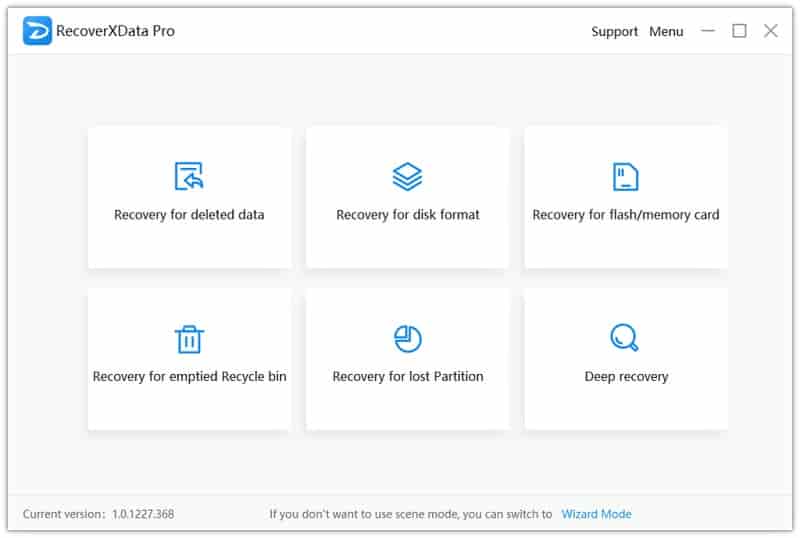
2. And then, choose the location of your fully formatted USB Stick and click “Start Scan”. And choose the file system type and press OK to continue. Next, wait until ReccoverXData finished the scanning.
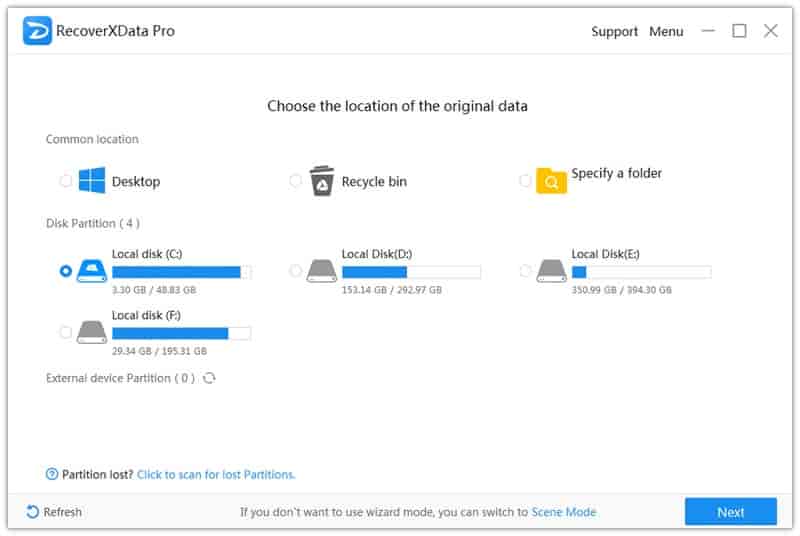
4. And next, in the scanning result, you can filter, classify in the path tree, and preview the found files.
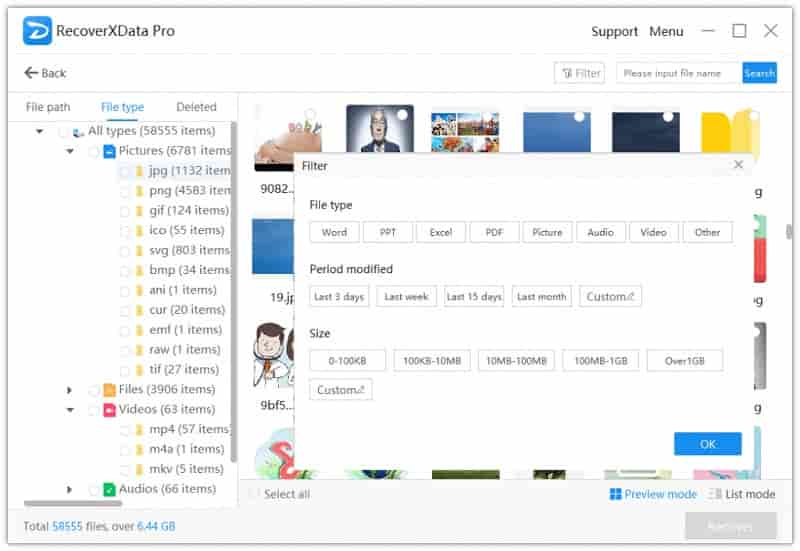
5. Choose the files you need, and press Recover. And then, you can specify to save the recovered files to a different hard disk.
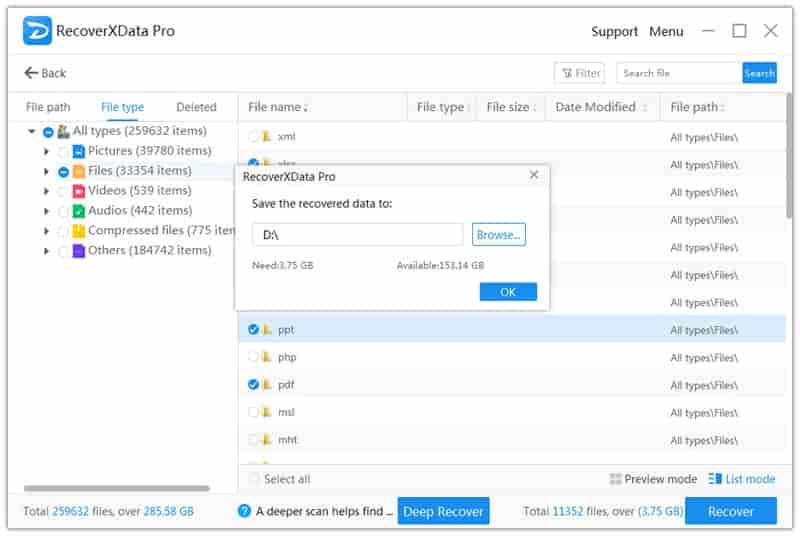
6. At last, you will find the files recovered from the fully formatted USB Stick.
Factors affecting USB stick data recovery
The extent of formatting, usage of the USB drive after formatting, and the age of the device affect the chances of recovery.
Types of USB drive formats
The two main types of formats are quick format and full format. Full format wipes the entire disk.
Data recovery process for a formatted USB stick
The process involves connecting the USB stick to a computer, scanning the device, and then recovering the data.
The importance of choosing the right data recovery service
Choosing the right service is important because the recovery process can be complex and requires expertise.
Tips for choosing a data recovery service
Check their reputation, experience, customer service, and cost before selecting a service.
Conclusion
Formatting a USB stick can lead to data loss, but data recovery services can help recover the data. When selecting a data recovery service, choose a reputable, experienced, and cost-effective one to get your data back.
The earlier the data is scanned, the more data will be recovered.
Recover Now

