Recover Corrupted Files on SSD: Causes, Prevention, and Recovery
Have you ever experienced file corruption on your SSD? If you have, you know how frustrating it can be to lose important files due to a technical glitch. While SSDs are known for their reliability and speed, they are not immune to file corruption. In this post, we’ll explore the common causes of file corruption on SSD and how to recover lost data with the help of RecoverXData.
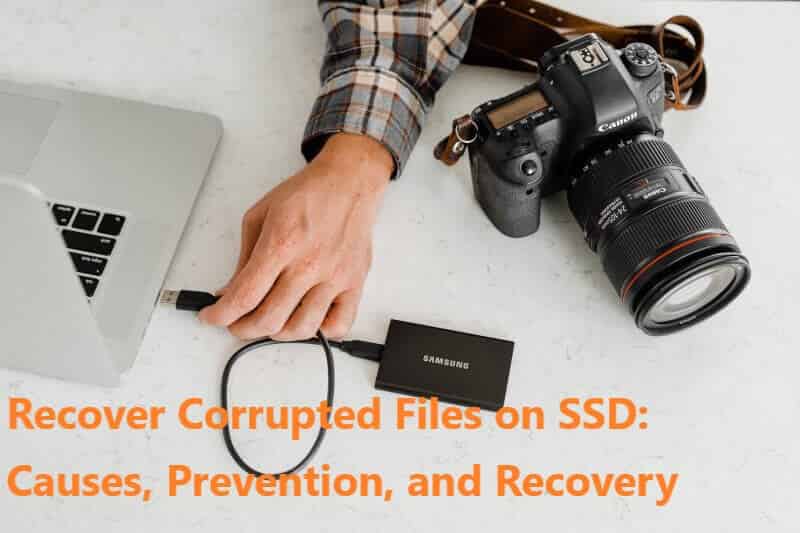
Contents
Causes of File Corruption on SSD How to Prevent File Corruption on SSD How to Recover Corrupted Files on SSD with RecoverXData Conclusion
Causes of File Corruption on SSD
There are several factors that can cause file corruption on an SSD. Here are some of the most common causes:
- Electrical interference: Power supply fluctuations or other electrical interference can disrupt the flow of data to the SSD, leading to file corruption.
- Physical damage: SSDs are more durable than hard disk drives (HDDs), but they can still be damaged if dropped or subjected to other physical shocks.
- Software issues: Bugs or errors in the software or firmware of the SSD can lead to data corruption.
- Virus or malware infections: Malicious software can corrupt files on an SSD, just as it can on any other storage device.

How to Prevent File Corruption on SSD
While it’s impossible to completely eliminate the risk of file corruption on SSD, there are steps you can take to reduce the likelihood of it happening. Here are some tips:
- Use a stable power supply: Make sure your computer is connected to a reliable power supply to prevent power fluctuations that can cause file corruption.
- Protect the SSD from physical damage: Be careful when handling your computer and avoid dropping it or subjecting it to physical shocks.
- Keep software and firmware up to date: Regularly update the software and firmware of your SSD to patch bugs and improve stability.
- Use antivirus software: Install and regularly update antivirus software to protect your SSD from malware and viruses.
- Use a UPS: If you live in an area with frequent power outages or electrical fluctuations, consider investing in an uninterruptible power supply (UPS) to provide temporary power during outages and prevent data loss due to sudden power loss.

How to Recover Corrupted Files on SSD with RecoverXData
Despite taking precautions, file corruption can still occur on an SSD. If you’ve lost files due to file corruption, there’s a good chance they can be recovered with the help of data recovery software like RecoverXData. Here’s how to recover corrupted files on SSD with RecoverXData:
- Download and install RecoverXData on your computer.
- Connect your SSD to your computer and launch RecoverXData.
- Choose a mode according to the data loss scenario.
- Select the SSD as the location to scan for lost or corrupted files and click “Scan.”
- RecoverXData will scan the SSD for lost or corrupted files and display the results in a list.
- Select the files you want to recover and click “Recover.” You can filter or specify by file type, file size, file path tree, etc.
- Choose a location to save the recovered files and click “OK.”
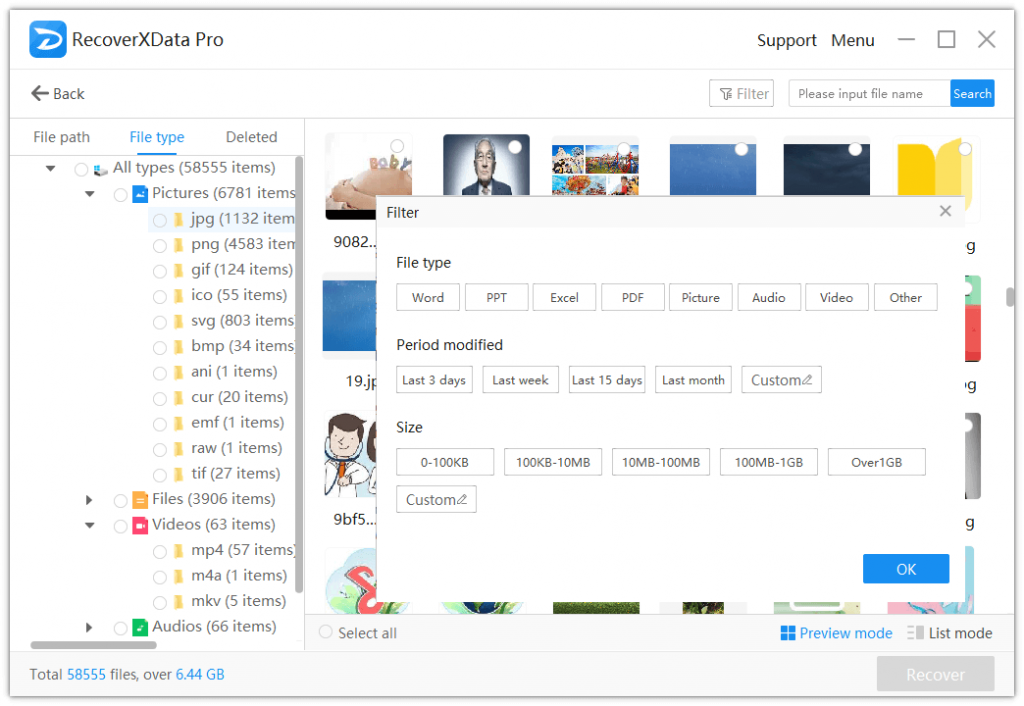
RecoverXData is a fast and reliable tool that can recover a wide range of file types, including documents, photos, videos, and more. It can recover files from a variety of storage devices, including SSDs, HDDs, USB drives, and memory cards. In addition, it’s very easy to use, with an intuitive interface and step-by-step instructions.
Conclusion
File corruption can be a frustrating and potentially disastrous problem for SSD users. However, by taking steps to prevent file corruption and using data recovery software like RecoverXData, you can reduce the likelihood of data loss. And with the help of data recovery software, you can recover lost files in the event of file corruption. Remember to use a reliable power supply, and protect your SSD from physical damage. And also remember to keep your software and firmware up to date, and install antivirus software. These steps can help prevent file corruption on your SSD and protect your critical data.
However, in the unfortunate event that you do experience file corruption on your SSD, don’t panic. There’s an excellent chance you can recover your lost data with the help of data recovery software like RecoverXData. The software is easy to use, fast, and reliable. And it’s an ideal choice for anyone looking to recover corrupted files on an SSD.
In summary, file corruption can happen to anyone, regardless of the type of storage device they use. However, by taking preventative measures and using reliable data recovery software like RecoverXData, you can minimize the risk of data loss. You can recover your most valuable files if necessary. Remember to back up your files regularly, take care of your SSD, and be prepared for the unexpected.
Related articles:
The earlier the data is scanned, the more data will be recovered.
Recover Now

