How to Restore Deleted Data from Pen Drives?
Pen drives are one of the most popular portable storage devices available today. They are small, lightweight, and easy to use, which makes them ideal for carrying data around. However, like any other storage device, they are susceptible to data loss due to various reasons, including accidental deletion, virus attacks, or physical damage. Losing important data can be frustrating, but fortunately, there are ways to restore deleted data from pen drives.
In this article, we will discuss the steps you can take to recover deleted data from pen drives, including the use of data recovery software like RecoverXData. We will also provide some tips to help you avoid data loss in the future.
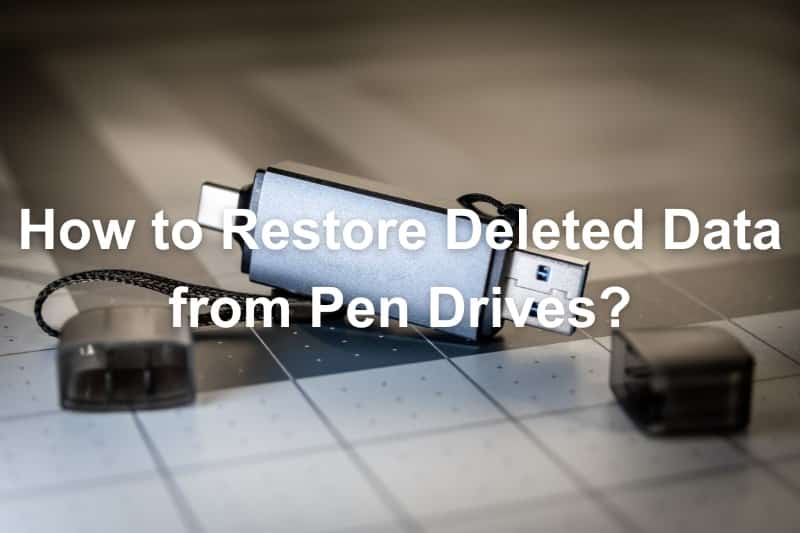
Contents
How to Restore Deleted Data from Pen Drives? Tips to avoid data loss in the future Conclusion
How to Restore Deleted Data from Pen Drives?
Step 1: Stop using the pen drive immediately
The first step to restoring deleted data from a pen drive is to stop using it immediately after realizing that data has been deleted. Continuing to use the pen drive can overwrite the deleted data, making it impossible to recover. When you stop using the pen drive, it preserves the deleted data and increases the chances of successful recovery.
Step 2: Use a data recovery software
The most effective way to restore deleted data from pen drives is to use data recovery software. There are many data recovery software options available online, but not all of them are effective. It’s crucial to choose reputable data recovery software to avoid further damage to your pen drive or loss of data.
One of the most reliable data recovery software is RecoverXData. It’s a powerful tool that can recover deleted data from pen drives, hard drives, and other storage devices. It supports multiple file formats, including photos, videos, documents, and more.
Step 3: Install and launch the software
Once you have chosen data recovery software, install it on your computer and launch it. Connect the pen drive to the computer and select the pen drive from the list of available drives on the software. Make sure the pen drive is detected by the software before proceeding to the next step.
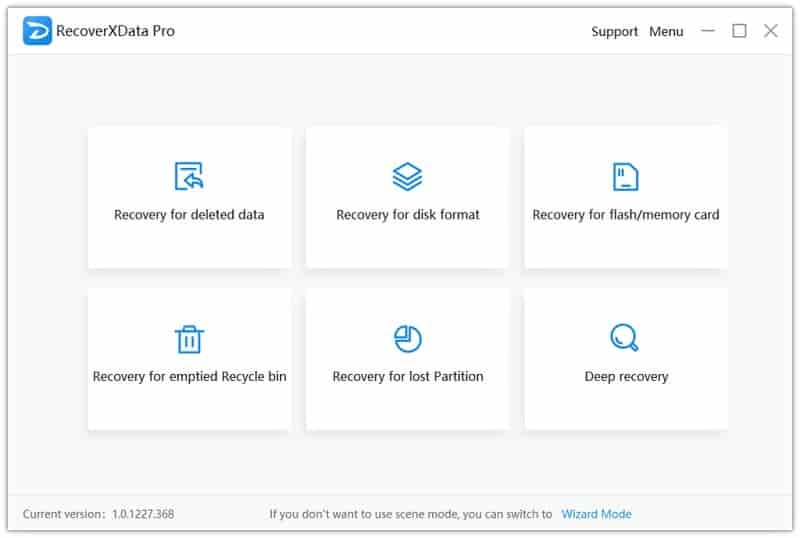
Step 4: Scan the pen drive
After selecting the pen drive, initiate a scan on the software. The software will scan the pen drive for deleted files and show you a list of recoverable files. The scanning process may take some time, depending on the size of the pen drive and the number of files stored on it.
During the scanning process, the software will search for deleted files and recoverable data clusters on the pen drive. It’s essential to note that some data may not be recoverable, depending on the extent of damage to the pen drive or how long it has been since the data was deleted.
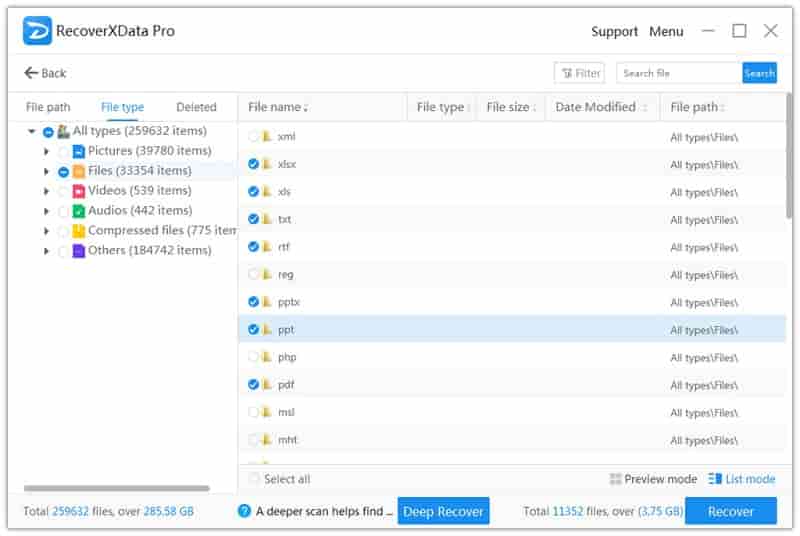
Step 5: Select the files to recover
Once the scan is complete, the software will show you a list of recoverable files. You can use the preview function to preview each file before recovering it. This function allows you to check the quality of the file and make sure it’s the one you want to recover.
After previewing the files, select the files you want to recover and choose a location to save the recovered files. It’s best to save the recovered files on a different drive to avoid overwriting any other deleted data.
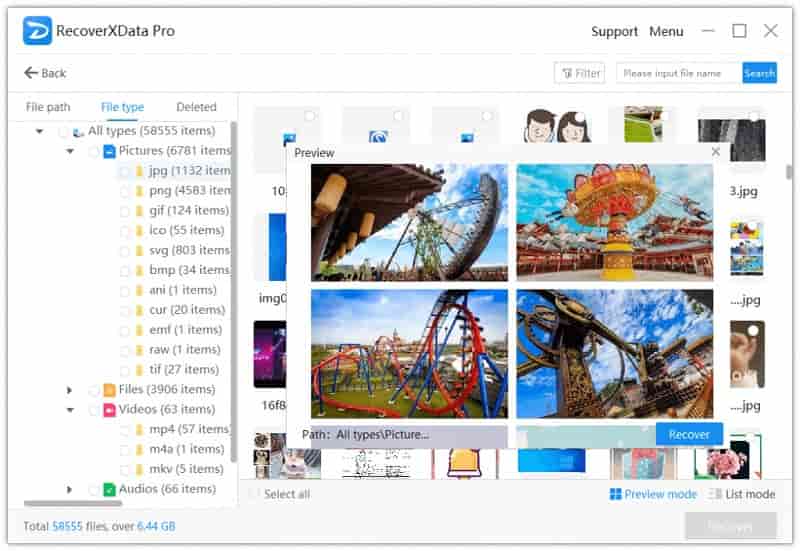
Step 6: Restore deleted data from Pen Drives
After selecting the files to recover and choosing a location to save them, initiate the recovery process. The software will recover the selected files and save them in the chosen location. The time it takes to recover the files depends on the size of the files and the speed of your computer.
Once the recovery process is complete, check the recovered files to make sure they are intact and usable. If you encounter any issues with the recovered files, you can use the preview function to check the files’ quality and ensure that they are the correct ones.
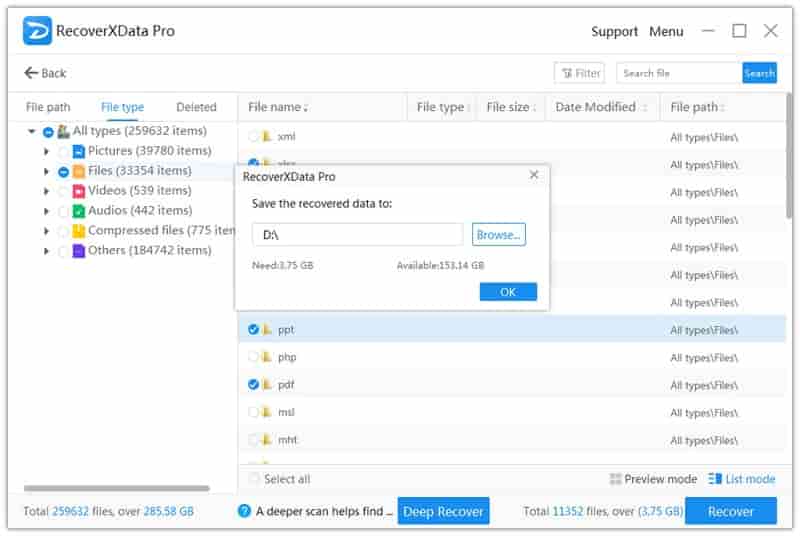
Tips to avoid data loss from Pen Drives in the future
While data recovery software like RecoverXData can help restore deleted data from pen drives, it’s always best to take preventive measures to avoid data loss. Here are some tips to help you avoid data loss in the future:
-
Regularly backup your data
One of the best ways to avoid data loss is to regularly back up your data. You can back up your data on an external hard drive, cloud storage, or another pen drive. By having a backup, you can easily restore your data in case of data loss.
-
Use reliable antivirus software
Virus attacks can cause significant data loss. It’s crucial to use reliable antivirus software to protect your computer and pen drives from virus attacks. Regularly scan your pen drive and computer for viruses and remove any threats detected.
-
Avoid disconnecting the pen drive without safely removing it
Removing the pen drive without safely ejecting it can cause data loss. Always use the ‘Safely Remove Hardware’ option before disconnecting the pen drive from the computer. This will ensure that all data is saved and there is no risk of data loss.
-
Avoid using the pen drive on multiple devices
Using the same pen drive on multiple devices can increase the risk of virus attacks and damage to the pen drive. Avoid using the pen drive on public computers or untrusted devices. Also, avoid sharing your pen drive with others to prevent the risk of data loss.
-
Handle the pen drive with care
Physical damage to the pen drive can cause data loss. Handle the pen drive with care and avoid dropping it or exposing it to extreme temperatures. Always store the pen drive in a safe place where it is protected from dust and moisture.
Conclusion
Data loss can be frustrating, but with the right tools and techniques, it’s possible to restore deleted data from pen drives. Data recovery software like RecoverXData can help recover deleted data from pen drives and other storage devices. However, it’s crucial to take preventive measures to avoid data loss in the future. Regularly back up your data, use reliable antivirus software, and handle the pen drive with care to minimize the risk of data loss. With these tips, you can ensure the safety of your data and avoid the frustration of data loss.
The earlier the data is scanned, the more data will be recovered.
Recover Now


